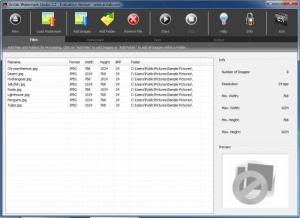Watermark Studio
2.2
Size: 4.6 MB
Downloads: 3569
Platform: Windows (All Versions)
Imagine that you have numerous personal image files stored on your computer, which you would like to share online with others. In this situation, it's possible that some people will try to steal your photos and pretend that the photos are their own. To avoid such situations, in which a user may steal your work, it's a very good idea to add a watermark to all your photos. A watermark is a distinctive sign, like text or a logo which can be added over the image. In this way, anyone who views your photos will be sure that the images are your own creation.
A program which allows you to add watermarks to photos is Watermark Studio. This simple Windows program allows you to add various types of watermarks to any image file stored on your computer. After installing the application, the user will first need to import his desired image files into the program's interface. This can be done in two ways, either by importing the images manually or by importing a complete image folder.
Next, the watermark will need to be loaded. Any kind of image file can be used as a watermark, and will be placed over the image using a transparency effect. Besides images, the user can also add custom text to act as a watermark. The font, color and size can be all customized when adding text as a watermark. After completing all these steps, one will only need to click on the Start button, for initiating the process of adding watermarks to the images.
After the process is complete, the user will be able to save the newly created images in various formats and he will also be able to customize the quality of the images. A large number of graphical formats are supported by Watermark Studio, for importing and also for saving.
Pros
It allows you to place various watermarks over multiple images at the same time. Besides that, watermarks can be either text or images. Furthermore, the user can customize the format and quality of the final image file.
Cons
The functionality of the program seems a bit limited. Watermark Studio allows you to easily add various text or graphical watermarks to all your photos, using a single mouse click.
Watermark Studio
2.2
Download
Watermark Studio Awards

Watermark Studio Editor’s Review Rating
Watermark Studio has been reviewed by Jerome Johnston on 17 Jul 2012. Based on the user interface, features and complexity, Findmysoft has rated Watermark Studio 4 out of 5 stars, naming it Excellent